Master Data Translation Manager
Translating master data texts, the easy way. Master Data Translation Manager lets you select SAP master data tables, enter the selection criteria for each table, and upload the texts to XTM Cloud for translation. You get full control over which table entries go into the translation process. On XTM Cloud, a translation project is created for each language, and you can easily assign texts to translators.
Your translators work in XTM Workbench, a modern, web-based translation editor that is easy to use, but very powerful at the same time. And once data translation is complete, you can synchronize the translated table entries back to your SAP system. This process is ideal if you quickly want to translate a few texts, for example description from charts of accounts, but works equally well for ongoing translation needs, such as translating newly created materials on a regular basis.
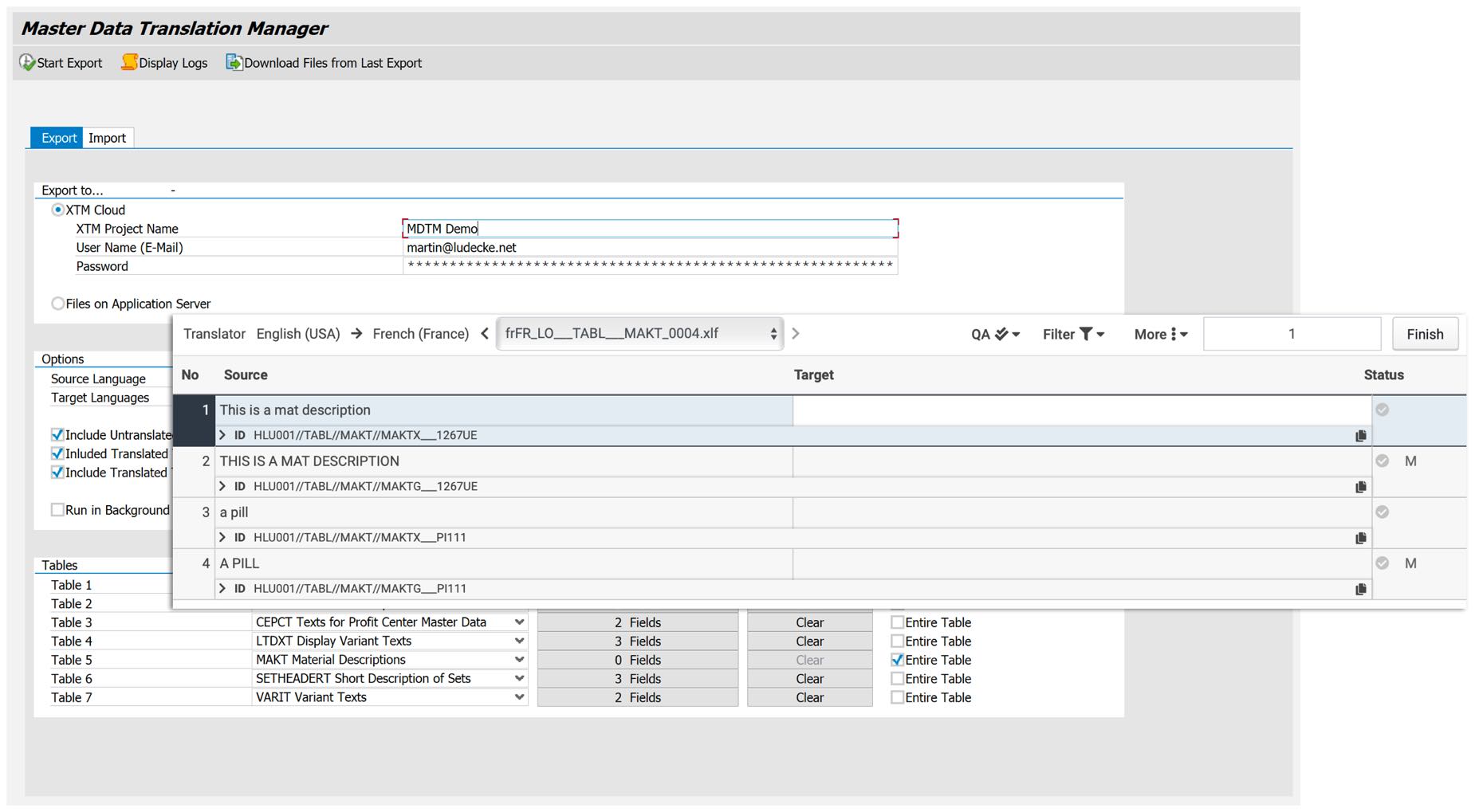
Alternatively, you can export the texts from your SAP system as XLIFF files. The exported files can be translated using any translation industry tool that supports the XLIFF exchange format (most of them do).
Main Features:
- Push master data texts to XTM Cloud for translation
- Prepare texts for translation in XTM’s modern, web-based translation workbench
- Select exactly which master data texts to translate
- Export to XLIFF files for translation, as a fallback
- Safely import translations for each object into your SAP system
Read more on our other SAP translation tools...